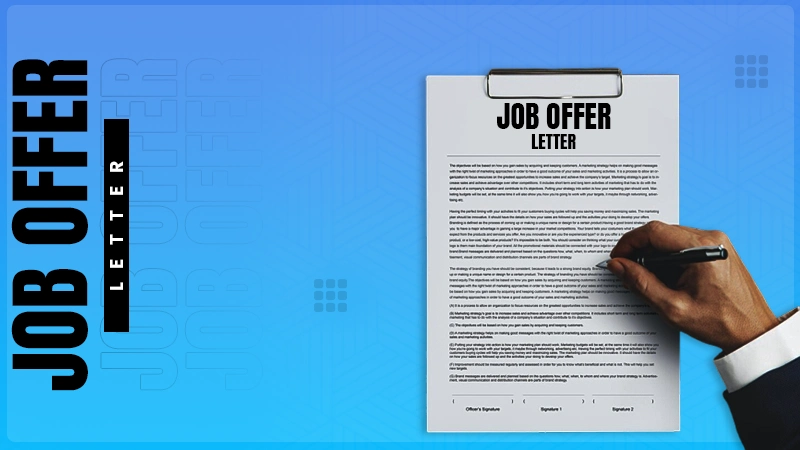From virtual classes in Europe to mobile learning apps in Africa, digitization is changing the face of education by making it more omnipresent and responsive.
In this perspective, Dan Pontefract, a renowned author and leadership expert, opined that “In today’s world, if you’re not learning online, you’re standing still.” This discerns the fact that e-learning is no longer a luxury; it has become a necessity, and to notch it up, we need an efficient LMS.
But what’s the LMS meaning in text?
To get an extensive understanding, here is an in-depth analysis of LMS with an account of its related dimensions.
Understanding LMS Meaning: What It Means in Text and Messaging
LMS means Learning Management System, which is a software program or a web-based platform to plan, execute, and monitor a learning process. Fundamentally, it consists of a server and a user interface, which remain in a constant connection with each other.
The primary purpose of employing it is to facilitate hosting, making, and sharing digital educational content through a centralized platform. Though people correlate it with MOOCS (Massive open online courses) and ADL (Advanced Distribution Learning), the LMS’s meaning expound more than that.
Some prominent examples of distinguished learning management systems are Google Classroom, Canvas LMS, Adobe Learning, and SAP Litmos.
With growing intricacy in services, several niches have transformed into online management systems, such as human resource management tools to check HR activities. Similar trends are conspicuous in learning management as well through LMS.
Now let’s explore its features to understand what does LMS means.
Suggested Read: Difference Between HRM and HRD: Holistic Comparison and Analysis
Features of an Ideal LMS
An ideal LMS must be conveniently integrable, economical, customizable, and collaborative. Besides, there are certain other characteristics that it must mandatorily contain.
These features are:
- Integration with Other Programs: To make the LMS more accessible and operable, it must be integrated with other programs, such as Microsoft Office. This expands its feature list and makes it all-encompassing for learners.
- Customizable Dashboard: The dashboard is the first interactive medium that appears before the user. Making it customizable helps the users in personalizing it better as per their needs.
- Learning Elements: Employing learning elements such as quizzes and audiovisual segments can be integrated into the LMS system to multiply its impact on users.
- Gamification: When the learning process is gamified, the information gets engraved more deeply. The gamification tools, such as achievement badges, milestone awards, and gamified dashboards, will make the learning process more intriguing.
- Collaborative Tools and Plugins: Discussion forums, presentation tools, and peer feedback mechanisms are some collaborative tools necessary for holistic learning experiences.
- Enhanced Communication: The learning process is incomplete without communication. Email profiles, messaging portals, notification bar, calendar, and document sharing interfaces are some examples that must be integrated into an LMS.
- Mobile-friendly Interface: The targeted learning management system must be mobile-friendly to allow mobile users to access the desired services on smartphones.
Before selecting a suitable learning management system, you must be thorough with its types as well.
Major LMS Types
Learning management systems have thrived in multiple types to elevate the convenience of users and the service providers. The fundamental ground of this classification is the medium of providing service and the level and authority of customization of the platform.
Here are some noticeable types of LMS that you must be aware of.
- SaaS LMS: It is a cloud-based LMS that provides swift and pervasive access to the learner through the internet.
- On-Premise LMS: This system allows users to access the LMS through the organization’s network, negating the need for an internet connection to access it.
- Mobile LMS: The primary purpose of employing it is to provide accessibility over mobile phones and tablets, with the ultimate aim of elevating its accessibility.
- Self-hosted LMS: As the term suggests, it provides holistic and dedicated control of the entire interface to the parent organization.
- Custom-built LMS: Generally, they are in-house systems with high customization options.
- Open Source LMS: In this system, users can collaborate to optimize and fine-tune the system as per their needs and interests.
You must analyze these types and choose the one that fits your requirement set.
But why is an LMS required?
Here’s the answer
Why is an LMS Necessary?
A learning management system satisfies the necessity of consolidating learning tools and collaborating with like-minded people. Apart from that, it serves other purposes as well, such as.

- Access to e-learning Materials: An LMS centralizes learning resources and provides e-learning materials, such as e-books, lectures, and assignments, in one place, making them highly accessible.
- Gauge Progress: It also assists in monitoring and measuring the progress of the learner over time. The student will get a performance sheet, which is highly instrumental in strategizing the further course. The system promptly grasps the learning status through reporting and utilizes analytics to bring a clearer picture of the user’s performance.
- Saves Time: The LMS aggregates and exhibits the course and learning resources in one place. It also caters to the versatile needs of students through quizzes, simulations, and discussions, which imprint the information deeply in the users’ minds.
- Provide Economical Learning Options: One-single LMS will replace travel costs, site rentals, and printing charges for the tutors, course providers, and learners, making it the best option to save time and cost over peripheral activities.
- Enhances Learning Experiences: The discussion forums and panels in a learning management system aid in exchanging best practices, solving potential problems, and exchanging learning strategies. The surveys, live modules, and social learning also help in enhancing the learning experience.
However, it comes with certain red flags as well.
Prominent Challenges With LMS
Like every pioneering technology, a learning management system also comes with some challenges that you must comprehend while understanding what does LMS means.
- Lack of Personalization Options: Poor user onboarding and engagement process, content creation, and management system.
Solution: Try choosing a system with more customization options.
- Technical Glitches: Compatibility issues, server slowdowns, and incompetent infrastructure can result in technical concerns, causing issues in its access and general operations.
Solution: The LMS with good reviews and references should be opted for to counter that challenge. Make sure it conducts regular monitoring, data backups, and maintenance.
- Data Privacy: The data stored as well as collected from users always remains vulnerable to cyber threats.
Solution: For these encryption systems, regular audits and secure registration and login systems can be very beneficial.
- Good Condition Courses: Issues with language, course options, and localization may hinder the realization of the true potential of the learning management system.
Solution: Ensure the LMS has partnered with prominent e-learning platforms and provides a multilingual option for its course content.
Moving it to the sequence, we must also learn about how to choose a suitable LMS.
How to Choose the Right LMS?
To select an LMS, you need to consider some key points, which will help you in picking the best LMS. So, here are some directives to consider before deciding on the right LMS.
- Your Needs: List up the needs for which you want to deploy an LMS.
- LMS Features: Secondly, match your needs with the features and services provided by the learning management system to make sure it fits your demands.
- Vendors Support and Reliability: You must ensure the vendor provides adequate support and solutions and ensures its accessibility and integration.
- Reviews and Reputation: The reviews of the LMS you are employing for providing services should be mandatorily considered for gauging its performance.
- Cost and Plans: Make sure it is not heavy on your budget. You can also go with an economical plan, which provides necessary services and can be upgraded in the future.
Now, let’s learn how to implement an LMS after choosing the right one.
How to Implement an LMS?
The working of an LMS is a multistage process comprising some fundamental and a few complex stages, following which you can utilize its features better and harness its true potential.
So, here is a stepwise elucidation of the stages involved in the process.
- Start with a Clear Objective: An LMS is usually adopted to update the learning management process. This consolidation process and
- Structure an implementation plan: This step includes identifying and selecting the right vendor, figuring out the needs, establishing a team, and initiating the deployment of LMS.
- Set Timelines: To keep the process more impactful and diligent, you need to set a schedule and agendas to achieve in a specific timeline. This enables you to track progress and realign the process as per the requirements.
- Segregate the Team: The team you have been working with must be assigned the respective tasks to keep the workflow smooth and stick to the decided plan.
- Organize and upload Content: Here, the course content and material are prepared, classified, and uploaded to the relevant interfaces.
- Conduct a Trial: Now that the key steps have been completed, it’s time to run a trial of the system by opening it for use by a limited group of target users.
- Launch LMS: The culminating phase of this process is launching the LMS. This necessitates involving users to access the features and or conduct a pre-training drill to get thorough with the LMS.
Conclusion
For the above information LMS meaning, we can conclude that selecting a relevant and reliable LMS is necessary to reorder the learning process and assimilate the information conveniently. But for this, you need to go through its implementation process, benefits, and challenges as mentioned above, to come up with a smart decision.
Next Read: How Many Work Hours in a Month? Average & Calculation Guide
FAQ
1. What does LMS mean?
Ans: LMS means learning management system, which is a software application or a cloud-based program to consolidate and exhibit educational services and materials to the learners.
2. Is Google Classroom an LMS?
Ans: Yes, Google Classroom is an LMS as it provides an interface for educator to manage their course and content and stay connected to the students.
3. Why is LMS needed?
Ans: An LMS integrates a good number of learning tools and content to make the learning process more simplified and engaging.
4. Is LMS a platform?
Ans: Yes, LMS is a platform used either as a software or a cloud platform to provide education content and courses in a single place.